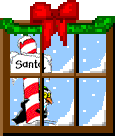|
|
ADVICE FOR BEGINNERS AND TROUBLESHOOTING
Display ProblemsDisplay problems are mostly caused by advanced 3D screensavers that require good quality graphic cards with plenty of video memory. Also it is essential you are always using the very latest video drivers. Go regularly to Windows Update, scan for updates and you should see on the left side under 'Drivers' any possible drivers you might be missing. If a 3D screensaver still does not work, it might be the time to upgrade your graphics card. Some screensavers do not tolerate energy saving features. If you notice that a screensaver crashes when the PC is left alone for a longer time, try disabling low-power standby and monitor shut-down. Removing ScreensaversMost of the recent screensavers now have an uninstall option, but unfortunately there are still many that don't. To see if there is an uninstall option go first to 'Control Panel' -> 'Add/Remove' programs. If you don't see the screensaver you want to get rid of there, then have a look at 'Start' - > 'Programs'. While uninstalling Windows might give you a warning about a shared file (many programs use same Visual Basic=VB components). Don't delete shared files unless absolutely sure. Better to be safe than sorry. Many 'free' screensavers include some sort of unwanted actions that will be included during the install without warning. If you could not find your screensaver in the two locations mentioned above, it is time to have a closer look in the c:\windows, c:\windows\system, or c:\windows\system32 in WIN2000/XP. All files ending with scr will show on your screensaver list. Delete those you do not want anymore. This method does not necessary get rid of all installed files but at least it gets rid of the main file and the name on the list. Be very careful not to delete anything else, as removing a system file might render your PC unusable. If this manual method seems too complicated or scary to you, there exists an excellent tool that will look for any scr-files in your system and you can simply tick off those you do not want any more: Screensaver Deletion Tool. A tool such as this deletes the scr-files only and thus might leave any additional files in the system. It is very important though that you first check that an uninstall option does not exist in 'Control Panel' -> 'Add/Remove' programs, or 'Start' - > 'Programs' list. These cannot be used after you have (manually) removed the scr-file. Good luck and enjoy the screensavers! |
| Disclaimer |
Anything you download from the Net is always at your own risk. Please note that the listed screensavers are NOT produced by us, but by hundreds of freeware authors around the world. Any complaints about individual screensavers should be addressed to the authors directly. Same applies to all referenced screensavers regarding content or advertising methods, commonly associated with freeware, and shareware. All information provided on christmas.whipnet.net is for entertainment purposes only and comes with no guaratntees of any kind. Always scan for virus's with a recent virus definition file. There are multiple, free software applications available on the net that claim to remove unwanted apps, spyware, as well as registry cleaners. You should be wary of many of these as some have hidden agendas and many can do more damage than repair or removal of the correct files. Always make a backup prior to attempting to forcibly remove any unwanted applications. There are some malware removal apps with good reputations and can safely clean your computer. These include Lavasoft Adaware and Spybot. |
SiteMap